Tutorial: how to bleed the Brakes on your Toyota/Lexus using Toyota Techstream software on a laptop.
So many ways to bleed brakes, just adding this one to the tool belt. Seems like an efficient way to push a higher volume of fluid so may be a good option for a full flush, especially when time is short.
Model example: Land cruiser LC200 series.
Background:
Finish a complete break upgrade on a Land cruiser 200 series.
Procedure:
Get a cheap mini vci cable and proper software version.
Here v12 (older version has the Unitiny feature) was used and set it up on VMware Win7 32bit.
Insert mini vci obd2 cable into car
Connect the vehicle, now go into the ABS vehicle stability control on traction
Go to Unitiny->Air Bleeding
It tells us here that this function is used to purge air from the hydraulic braking system
and then we just follow our prompts.
I am going to start with the rear left line which is the furthest line from the master cylinder.
i’ll hit the next button and it says here perform the following operations.
open the bleeder plug.
you see the bleeder plug is open.
because we’ve got gravity dripping fluid through it.
press the next and wait for the timer and it says note do not depress the brake pedal.
now we’ll hit our next button and you can hear funky stuff happening under the bonnet.
now it says please perform the following operations close the bleeder plug
close off our bleeder pug press next
wait for timer
hit our next button and it says resetting what that actual resetting is i’m not sure but it must have something to do with the master cylinder.
air bleed is complete. press next to select another line or press exit to exit the function.
i’m going to hit next i’m going to do that right rear line again and i will show you what it looks like at the master cylinder.
here’s what it looks like at the wheel cylinder
and our air bleed is complete on that right rear line.
now i will continue to do this process i will repeat it about five times per wheel cylinder just to make sure that i get all of that air out.
i’ve got plenty of fluid i’m pushing dot four fluid through it now.
now the front left is a little bit different in that it asks you to hold the brake pedal
then press next let the timer run its course and then release the brake pedal and press next that’s quite interesting so it looks like it doesn’t actually bleed fluid through the wheel cylinder
and let’s try the front right same thing.
press and hold the brake pedal hit next, without releasing the bleeder plug then release the brake pedal and hit next.
so on those two front wheel cylinders i will open the bleeder plugs and just let gravity bleed through there and push any air out that might be sitting in those wheel cylinders.
CAUTION: If air is bled without using the Techstream,damage or accidents may result. Therefore, always use the Techstream when bleeding air.
Worked great for me.
http://blog.obdii365.com/2023/05/16/bleed-the-brakes-on-toyota-with-mini-vci-techstream/









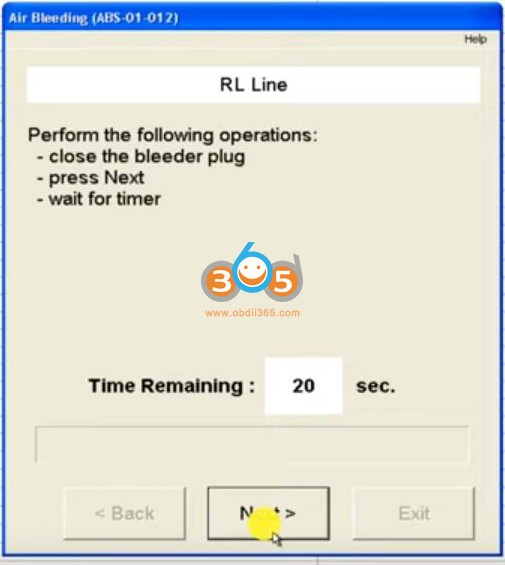




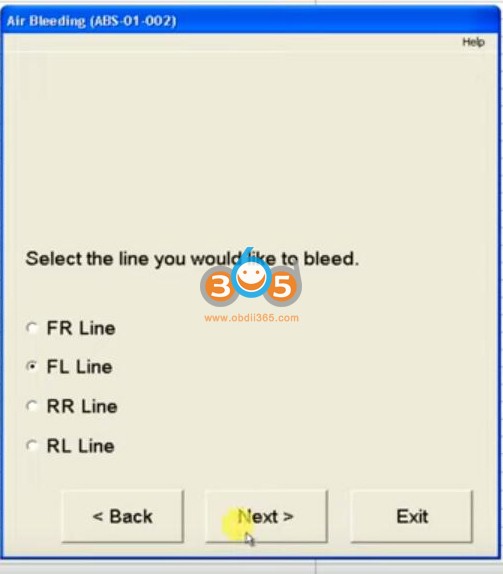




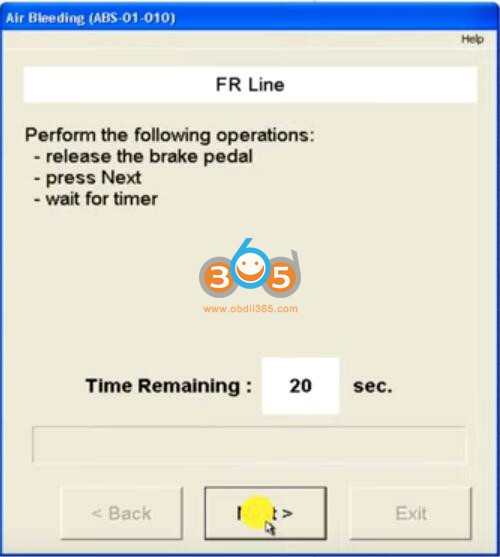
No comments:
Post a Comment