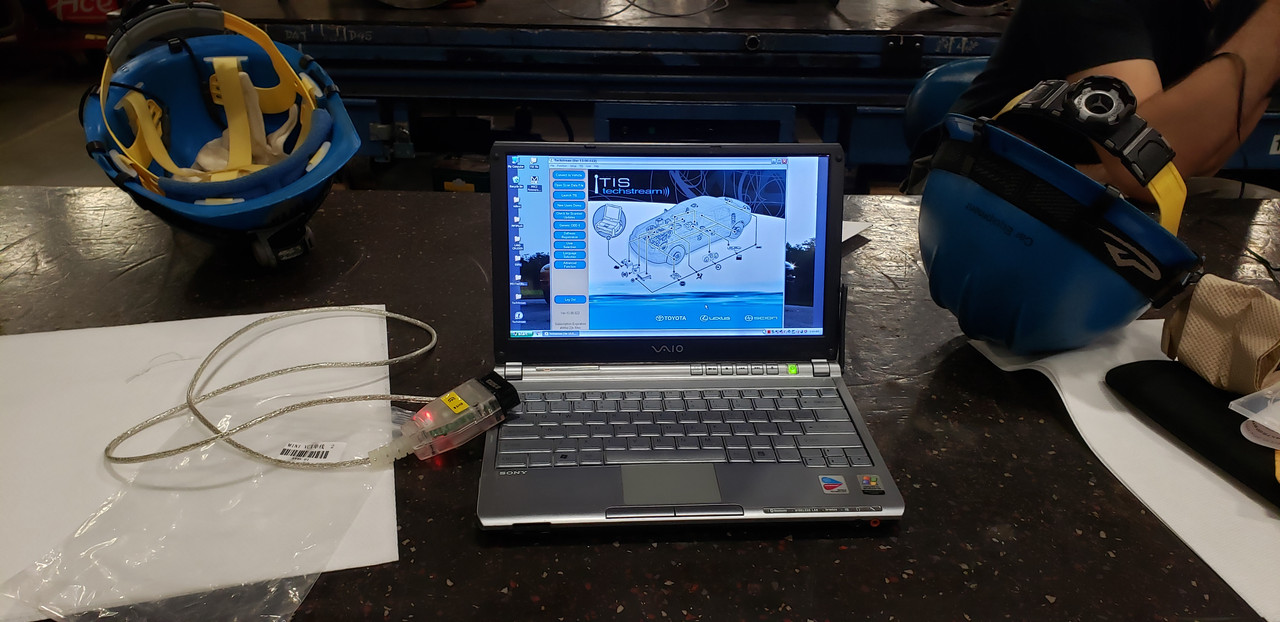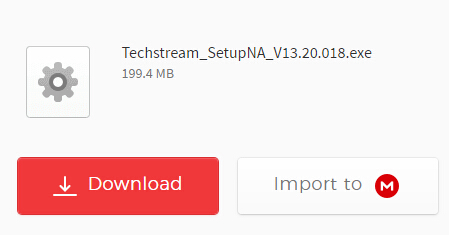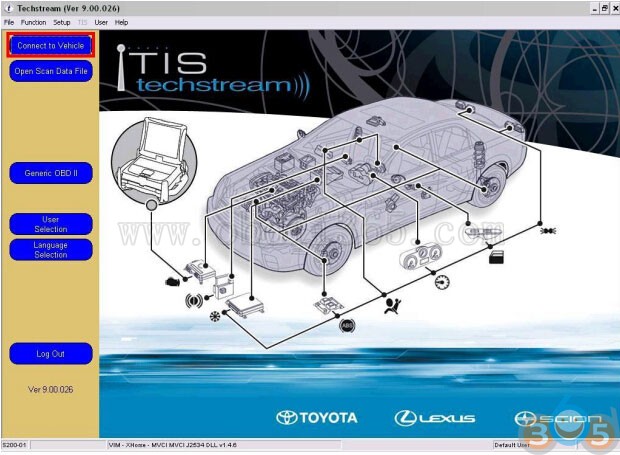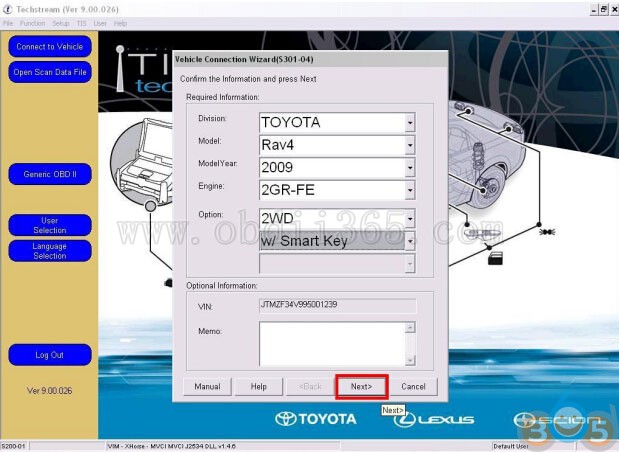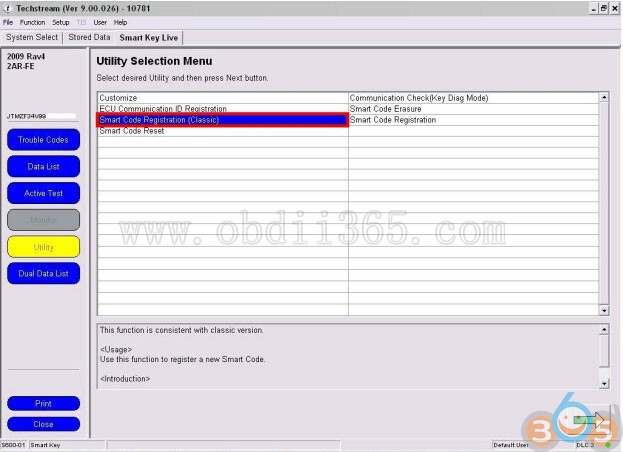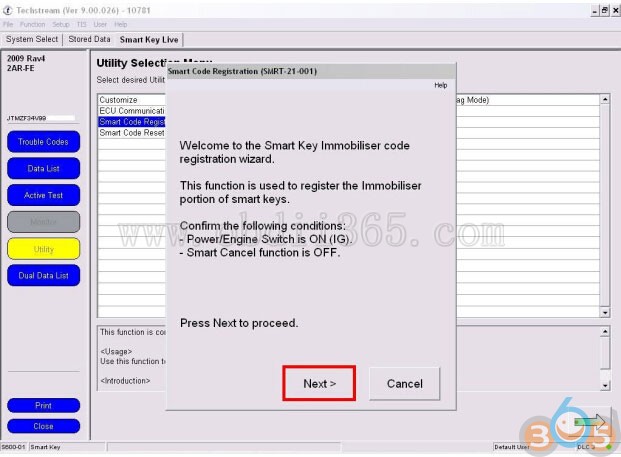|
Name
|
Description
|
Default
|
Options
|
ECU
|
|
|
|
Air Inlet Mode
|
Function to change the mode
automatically to recirculation air mode when turning the A/C on to cool the
cabin quickly
|
Automatic
|
Automatic, Manual
|
Air conditioning amplifier assembly
|
|
|
|
Ambient Temperature Shift
|
Function to display the shifted
ambient temperature versus the actual ambient temperature
|
Normal
|
-3C, -2C, -1C, Normal, +1C, +2C, 3C
|
Air conditioning amplifier assembly
|
|
|
|
Compressor Mode
|
Function to turn the A/C on automatically
by pressing the AUTO switch when the blower is on and the A/C is off
|
Automatic
|
Automatic, Manual
|
Air conditioning amplifier assembly
|
|
|
|
ECO MODE Cancel
|
Function to disable the operation of
the ECO switch assembly when set to OFF
|
OFF
|
OFF, ON
|
Air conditioning amplifier assembly
|
|
|
|
Fan speed increment control
|
Function to set the speed to reach the
target blower fan speed when AUTO mode is on
|
Normal
|
Slow, Normal, Fast
|
Air conditioning amplifier assembly
|
|
|
|
Foot/DEF Auto Mode
|
Function to change the air outlet mode
to foot/defroster automatically when AUTO mode is on
|
ON
|
OFF, ON
|
Air conditioning amplifier assembly
|
|
|
|
Foot/DEF Automatic Blow Up Function
|
Function to increase the blower level
automatically when the defroster is on
|
ON
|
OFF, ON
|
Air conditioning amplifier assembly
|
|
|
|
Noise and Vibration Reduction
|
Function to change the speed of the
compressor when set to ON
|
OFF
|
OFF, ON
|
Air conditioning amplifier assembly
|
|
|
|
Outside Air Mode Auto Switch Function
|
Function to automatically change the
air inlet to FRESH mode when the power switch is off for 60 seconds
|
ON
|
OFF, ON
|
Air conditioning amplifier assembly
|
|
|
|
Refrigerant Shortage Check
|
Function to cancel the refrigerant
shortage check (check performed during normal operation)
|
ON
|
OFF, ON
|
Air conditioning amplifier assembly
|
|
|
|
|
when set to ON
|
|
|
|
|
|
|
S-FLOW Control Auto Function
|
Function to turn the S-FLOW control on
automatically when the power switch is turned on (IG)
|
ON
|
OFF, ON
|
Air conditioning amplifier assembly
|
|
|
|
Set Temperature Shift
|
Function to perform control with the
shifted temperature versus the displayed temperature
|
Normal
|
-2C, -1C, Normal, +1C, +2C
|
Air conditioning amplifier assembly
|
|
|
|
BSM Buzzer Volume Adjust
|
Sets the volume of the RCTA buzzer
(blind spot monitor buzzer).
|
Medium
|
Low, Medium, High
|
Blind Spot Monitor Sensor LH
|
|
|
|
BSM Mirror Indicator Brightness
|
Sets the brightness of the indicators
in the outer rear view mirror assemblies.
|
Bright
|
Dark, Bright
|
Blind Spot Monitor Sensor RH
|
|
|
|
RCTA Function
|
Switches the RCTA function on and off.
|
ON
|
OFF, ON
|
Blind Spot Monitor Sensor RH
|
|
|
|
Door Unlock Mode2
|
Function that sets which doors are
unlocked by the entry unlock function.
|
Driver
|
All, Driver
|
Certification ECU (Smart key ECU
assembly)
|
|
|
|
Door Unlock Sensor Touch Time Adjust
|
Function that sets the length of time
the unlock sensor on the door outside handle assembly (for driver door) must
be touched to unlock all of the doors
|
Middle
|
OFF, Short, Middle, Long
|
Certification ECU (Smart key ECU
assembly)
|
|
|
|
Ignition Available Area
|
Function that sets the area that the
key must be in before the power switch can be operated.
|
All
|
Front, All
|
Certification ECU (Smart key ECU
assembly)
|
|
|
|
Key Low Battery Warning
|
Enables or disables the sounding of
the buzzer when the transmitter battery is low and the power switch is turned
off after being on (IG) for 20 minutes or more.
|
ON
|
OFF, ON
|
Certification ECU (Smart key ECU
assembly)
|
|
|
|
Park Wait Time
|
Function that sets the period of time
(lock confirmation time) that the door is prevented from being unlocked by
operating the front door outside handle assembly or rear door outside handle
assembly after an entry lock operation is performed.
|
2.5s
|
0.5s, 1.5s, 2.5s, 5s
|
Certification ECU (Smart key ECU
assembly)
|
|
|
|
Select Doors to Unlock
|
Function that sets which doors are
unlocked by the entry unlock function.
|
Driver's Door
|
All Doors, Driver's Door
|
Certification ECU (Smart key ECU
assembly)
|
|
|
|
|
Function that limits the number of
times the entry lock function can be operated consecutively.
|
|
|
|
|
|
|
Touch Activation Over Threshold
|
When set to Not Active entry lock
function can be operated an unlimited number of timescon secutively.
|
Active
|
Active, Not Active
|
Certification ECU (Smart key ECU
assembly)
|
|
|
|
Trunk Open Mode
|
Function that opens the luggage
compartment door when the user is carrying the electrical key transmitter
sub-assembly and presses the luggage electrical key switch.
|
ON
|
OFF, ON
|
Certification ECU (Smart key ECU
assembly)
|
|
|
|
Approach Display OFF
|
Sets whether the display turns off
after an obstacle is no longer detected.
|
Avail
|
Not Avail, Avail
|
Clearance warning ECU assembly
|
|
|
|
Display Mode
|
The display mode setting (when the
intuitive parking assist system is normal).
|
All
|
All, Undisp
|
Clearance warning ECU assembly
|
|
|
|
Fr & Rr Buzzer Volume
|
Changes the buzzer volume setting.
|
M2
|
L, M1, M2, M3, H
|
Clearance warning ECU assembly
|
|
|
|
Fr Corner Sensor Onset Range
|
Sets the detection operation range for
the front corner sensors.
|
Long
|
Short, Long
|
Clearance warning ECU assembly
|
|
|
|
Fr Sensor Onset Range
|
Sets the detection operation range for
the front center sensors.
|
Wide
|
Narrow, Wide
|
Clearance warning ECU assembly
|
|
|
|
ICS Function
|
Intelligent clearance sonar system
|
ON
|
OFF, ON
|
Clearance warning ECU assembly
|
|
|
|
ICS Stop Distance
|
Intelligent clearance sonar system
target stopping distance
|
Long
|
Short, Long
|
Clearance warning ECU assembly
|
|
|
|
ICS SW Status Memory
|
Intelligent clearance sonar system
main switch memory function
|
Yes
|
Yes, No
|
Clearance warning ECU assembly
|
|
|
|
Keep Sense Buzzer
|
Sets whether the buzzer stops sounding
when the distance between the vehicle and a detected object does not change
for 3 seconds.
|
Avail
|
Not Avail, Avail
|
Clearance warning ECU assembly
|
|
|
|
Leave Buzzer Volume
|
Sets the volume of the buzzer with
respect to the distance between the vehicle and a detected object.
|
L
|
Keep Vol, L, M1, M2
|
Clearance warning ECU assembly
|
|
|
|
Object Not Moving 3s Buzz Vol
|
Sets the volume at which the buzzer
sounds when the distance between the vehicle and a detected object does not
change for 3 seconds.
|
Keep
|
Keep Vol, L, M1, M2
|
Clearance warning ECU assembly
|
|
|
|
RCTAB Function
|
Setting of the rear cross traffic auto
brake function
|
ON
|
OFF, ON
|
Clearance warning ECU assembly
|
|
|
|
RCTAB Operation Timing Setting
|
Setting of the activation timing of
the rear cross traffic auto brake function
|
Standard
|
Late, Standard
|
Clearance warning ECU assembly
|
|
|
|
RCTAB Sensitivity
|
Setting of the sensitivity of the rear
cross traffic auto brake function
|
Standard
|
Standard, Low
|
Clearance warning ECU assembly
|
|
|
|
Rr Corner Sensor Onset Range
|
Sets the detection operation range for
the rear corner sensors.
|
Long
|
Short, Long
|
Clearance warning ECU assembly
|
|
|
|
Rr Sensor Onset Range
|
Sets the detection operation range for
the rear center sensors.
|
Wide
|
Narrow, Wide
|
Clearance warning ECU assembly
|
|
|
|
Sensor Condition N
|
Makes the front sensors available when
shift lever is in N.
|
Avail
|
Not Avail, Avail
|
Clearance warning ECU assembly
|
|
|
|
Temporary Mute Function
|
Sets the availability of the temporary
mute function.
|
ON
|
OFF, ON
|
Clearance warning ECU assembly
|
|
|
|
Temporary Mute Reset Speed Adjust
|
Sets the vehicle speed at which the
temporary mute function resets.
|
20 km/h
|
System Link, 15km/h, 20km/h,
|
Clearance warning ECU assembly
|
|
|
|
Driver Seatbelt Warning Buzzer
Function
|
Enables sounding of the driver seat
belt warning buzzer
|
ON
|
OFF, ON
|
Combination meter assembly
|
|
|
|
Flasher Sound Volume Adjust
|
Function to change the flasher sound
volume
|
Medium
|
Large, Medium, Small
|
Combination meter assembly
|
|
|
|
Lane Change Flashing Times Adjust
|
Function to change the lane change
flashing times.
|
3
|
OFF, 3, 4, 5, 6, 7
|
Combination Meter Assembly
|
|
|
|
ODO Display Time After IG OFF Adjust
|
Function to change the ODO display
time after the power switch is turned off
|
30s
|
30s, 60s, 600s, OFF
|
Combination meter assembly
|
|
|
|
Passenger Seatbelt Warning Buzzer
Function
|
Enables sounding of the front
passenger seat belt warning buzzer
|
ON
|
OFF, ON
|
Combination meter assembly
|
|
|
|
Rear Center Seatbelt Warning Buzzer
Function Function to sound the rear
center seat belt warning buzzer
|
Function to sound the rear center seat belt warning
buzzer
|
ON
|
OFF, ON
|
Combination meter assembly
|
|
|
|
Rear Left Seatbelt Warning Buzzer
Function
|
Function to sound the rear LH seat
belt warning buzzer
|
ON
|
OFF, ON
|
Combination meter assembly
|
|
|
|
Rear Right Seatbelt Warning Buzzer
Function
|
Function to sound the rear RH seat
belt warning buzzer
|
ON
|
OFF, ON
|
Combination meter assembly
|
|
|
|
AFS Function
|
Turns the AFS function on/off.
|
ON
|
OFF, ON
|
Headlight ECU sub-assembly LH
|
|
|
|
Body Control with Torque Demand
|
Function to control the amount of body
pitch and bounce to improve ride comfort and handling stability.
|
ON
|
OFF, ON
|
Hybrid vehicle control ECU assembly
|
|
|
|
Auto Lock Time
|
Function that regulates the interval
between unlocking and automatic relocking of the doors
|
60 s
|
30 s, 60 s, 120 s
|
Main body ECU (Multiplex network body
ECU)
|
|
|
|
Auto Relock Timer
|
Function that regulates the interval
between unlocking and automatic relocking of the doors
|
60 sec.
|
30 sec, 60 sec or 120 sec
|
Main body ECU (Multiplex network body
ECU)
|
|
|
|
Automatic Door Lock
|
By Shift from P: Function that locks
all doors when the shift lever is moved out of P, with the power switch on
(IG) and all doors closed By Speed: Function that locks all of the doors when
the vehicle speed reaches a certain level
|
By Shift from P
|
By Speed, By Shift from P or Off
|
Main body ECU (Multiplex network body
ECU)
|
|
|
|
Automatic Door Lock Function
|
Link Shift: Function that locks all
doors when the shift lever is moved out of P, with the power switch on (IG)
and all doors closed Link Speed: Function that locks all of the doors when
the vehicle speed reaches a certain level
|
Link Shift
|
OFF, Link Shift, Link Speed
|
Main body ECU (Multiplex network body
ECU)
|
|
|
|
Automatic Door Unlock
|
By Driver Door: Function that unlocks
the other doors when the driver door is opened within approximately 43
seconds of the power switch being turned off By Shift to P: Function that
unlocks all doors when the shift lever is moved to P from any position other
than P with the power switch ON
|
By Shift to P
|
By Shift to P, By Driver Door or Off
|
Main body ECU (Multiplex network body
ECU)
|
|
|
|
Automatic Door Unlock Function
|
Link D-door: Function that unlocks the
other doors when the driver door is opened within approximately 43 seconds of
the power switch being turned off Link Shift: Function that unlocks all doors
when the shift lever is moved to P from any position other than P with the
power switch on (IG)
|
Link Shift
|
OFF, Link D-door, Link Shift
|
Main body ECU (Multiplex network body
ECU)
|
|
|
|
Disp Ex OFF Sen
|
Changes the ambient brightness level
required to cancel the dimming of the lights such as the indicator lights of
the combination meter, A/C indicator light and clock.
|
NORMAL
|
NORMAL, DARK2, 0DARK1,
|
Main Body ECU (Multiplex Network Body
ECU)
|
|
|
|
|
|
|
LIGHT1, LIGHT2
|
|
|
|
|
Disp Ex ON Sen
|
Changes the ambient brightness level
required to dim the lights such as the indicator lights of the combination
meter, A/C indicator light and clock.
|
NORMAL
|
NORMAL, DARK2, 0DARK1,
|
Main Body ECU (Multiplex Network Body
ECU)
|
|
|
|
|
|
|
LIGHT1, LIGHT2
|
|
|
|
|
Door Key P/W Down
|
Function to open the power windows
using the mechanical key
|
OFF
|
OFF, ON
|
Main body ECU (Multiplex network body ECU)
|
|
|
|
Door Key P/W Down
|
Function to open the power windows and
sliding roof using the mechanical key
|
OFF
|
OFF, ON
|
Main body ECU (Multiplex network body
ECU)
|
|
|
|
Door Key P/W Up
|
Function to close the power windows
using the mechanical key
|
OFF
|
OFF, ON
|
Main body ECU (Multiplex network body
ECU)
|
|
|
|
Door Key P/W Up
|
Function to close the power windows
and sliding roof using the mechanical key
|
OFF
|
OFF, ON
|
Main body ECU (Multiplex network body
ECU)
|
|
|
|
DRL Function
|
Turns the DRL function on/off.
|
ON
|
OFF, ON
|
Main Body ECU (Multiplex Network Body
ECU)
|
|
|
|
Hazard Answer Back
|
Function that flashes the hazard
warning lights once when the doors are locked by wireless operation and twice
when the doors are unlocked by wireless operation
|
ON
|
OFF, ON
|
Main body ECU (Multiplex network body
ECU)
|
|
|
|
|
|
|
|
|
|
|
|
Headlight in Conjunction with Wiper
|
Turns the low beam headlights on/off
according to wiper operation.
|
ON
|
OFF, ON
|
Main Body ECU (Multiplex Network Body
ECU)
|
|
|
|
|
|
|
|
|
|
|
|
I/L ON W/Door Key Unlock
|
Lights up the following lights automatically when the
door linked switch of the map light (roof console box sub-assembly) is on or
the switch of the room light assembly is in the DOOR position and the doors
are unlocked by an unlock operation:
- Ignition key cylinder light (Transponder key coil)
- Map light (Roof console box sub-assembly)
- Spot light assembly
- Room light assembly
- Footwell light (No. 1 interior illumination light
assembly)
- Inside handle illumination light (No. 1 interior
illumination light assembly)
- Instrument panel ambient illumination light
(Instrument panel light assembly)
|
ON
|
OFF, ON
|
Main body ECU (Multiplex network body ECU)
|
|
|
|
I/L when ACC OFF
|
Turns off
the following lights automatically when the door linked switch of the map
light (roof console box sub-assembly) is on or the switch of the room light
assembly is in the DOOR
position*2
and the ignition switch is turned from ON or ACC to off:
- Ignition
key cylinder light (Transponder key coil)
- Map light (Roof console box
sub-assembly)
- Spot light assembly
- Room light assembly
- Footwell light (No. 1 interior illumination light
assembly)
- Inside handle illumination light (No. 1 interior
illumination light assembly)
- Instrument panel ambient illumination light (Instrument
panel light assembly)
|
ON
|
OFF, ON
|
Main body ECU (Multiplex network body
ECU)
|
|
|
|
|
|
|
|
|
|
|
|
|
|
|
|
|
|
|
|
Inside Foot Light
|
Turns on the following lights:Footwell
light (No. 1 interior illumination light assembly)
|
ON
|
OFF, ON
|
Main body ECU (Multiplex network body
ECU)
|
|
|
|
Interior Illumination Light
|
Turns on the following lights:
- Inside handle illumination light (No. 1 interior
illumination light assembly)
- Instrument panel ambient illumination light
(Instrument panel light assembly)
|
ON
|
OFF, ON
|
Main body ECU (Multiplex network body ECU)
|
|
|
|
Interior Light Control
|
Lights up the following lights:
·Ignition key cylinder light (Transponder key coil)
·Map light (Roof console box sub-assembly)
·Spot light assembly
·Room light assembly
·Footwell light (No. 1 interior illumination light assembly)
·Inside handle illumination light (No. 1 interior
illumination light assembly)
·Instrument panel ambient illumination light
(Instrument panel light assembly)
|
ON
|
OFF, ON
|
Main body ECU (Multiplex network body ECU)
|
|
|
|
|
|
|
|
|
|
|
|
|
|
|
|
|
|
Interior Lights Auto-off Timer
|
Changes the lighting time of the following lights that
are operated by the timer function when the door linked switch of the map
light (roof console box sub-assembly) is on or the switch of
the room light assembly is in the DOOR position:
·Ignition key cylinder light (Transponder key coil)
·Map light (Roof console box sub-assembly)
·Spot light assembly
·Room light assembly
·Footwell light (No. 1 interior illumination light
assembly)
·Inside handle illumination light (No. 1 interior
illumination light assembly)
·Instrument panel ambient illumination light
(Instrument panel light assembly)
|
15 sec
|
Off, 7.5
sec., 15 sec., 30 sec.
|
Main body ECU (Multiplex network body ECU)
|
|
|
|
Light Auto OFF Delay
|
Keeps the headlights on for a certain period of time
after turning the power switch off and
closing all of doors with the low beam headlights on.
|
30 s
|
OFF, 30 s, 60 s, 90 s
|
Main Body ECU (Multiplex Network Body ECU)
|
|
|
|
|
|
|
|
|
|
Light Control
|
Dims the following lights when the ignition switch is
ON and the shift lever is moved to any
position other than P:
·Footwell light (No. 1 interior illumination light
assembly)
·Inside handle illumination light (No. 1 interior
illumination light assembly)
·Instrument panel ambient illumination light
(Instrument panel light assembly)
|
ON
|
OFF, ON
|
Main body ECU (Multiplex network body ECU)
|
|
|
|
|
|
|
|
Lighting Time
|
Changes the lighting time of the following lights that
are operated by the timer function when
the door linked switch of the map light (roof console
box sub-assembly) is on or the switch of
the room light assembly is in the DOOR position:
·Ignition key cylinder light (Transponder key coil)
·Map light (Roof console box sub-assembly)
·Spot light assembly
·Room light assembly
·Footwell light (No. 1 interior illumination light
assembly)
·Inside handle illumination light (No. 1 interior
illumination light assembly)
·Instrument panel ambient illumination light
(Instrument panel light assembly)
|
15 s
|
30 s, 15 s, 7.5 s
|
Main body ECU (Multiplex network body ECU)
|
|
|
|
|
|
|
|
|
|
|
|
|
|
|
|
|
|
|
|
|
|
Lock/Unlock Feedback-Lights
|
Function that flashes the hazard warning lights once
when the doors are locked by wireless operation and twice when the doors are
unlocked by wireless operation
|
On
|
OFF, ON
|
Main body ECU (Multiplex network body ECU)
|
|
|
|
Lock/Unlock Feedback-Tone
|
Function that adjusts the wireless door lock buzzer
volume
|
5
|
Off, 1, 2, 3, 4, 5, 6 or 7
|
Main body ECU (Multiplex network body ECU)
|
|
|
|
Mirr-Foot-Lgt Approached / Exterior Light Approached
|
Illuminates the door mirror foot lights when a key
enters any actuation area around the doors.
|
ON
|
OFF, ON
|
Main Body ECU (Multiplex Network Body ECU)
|
|
|
|
Mirr-Foot-Lgt Unlocked / Exterior Light Unlocked
|
Illuminates the door mirror foot lights when the doors
are unlocked using a mechanical key or door control transmitter.
|
ON
|
OFF, ON
|
Main Body ECU (Multiplex Network Body ECU)
|
|
|
|
Open Door Warning
|
Function that sounds a buzzer when the lock switch is
pressed when any of the doors are ajar
|
ON
|
OFF, ON
|
Main body ECU (Multiplex network body ECU)
|
|
|
|
P/W Down W/ Transmit
|
Function to open the power windows using the key
|
OFF
|
OFF, ON
|
Main body ECU (Multiplex network body ECU)
|
|
|
|
P/W Down W/ Transmit
|
Function to open the power windows and sliding roof using
the electrical key transmitter sub-assembly
|
OFF
|
OFF, ON
|
Main body ECU (Multiplex network body ECU)
|
|
|
|
P/W Wireless Ope Buzz
|
Function that enables/disables the wireless power
window buzzer response
|
ON
|
OFF, ON
|
Main body ECU (Multiplex network body ECU)
|
|
|
|
P/W Wireless Ope Buzz
|
Function to turn the wireless power window buzzer
response on or off
|
ON
|
OFF, ON
|
Main body ECU (Multiplex network body ECU)
|
|
|
|
Panic Function
|
Function that operates the theft deterrent system by
pressing the panic switch on the electrical
key transmitter sub-assembly for 0.8 seconds
|
ON
|
OFF, ON
|
Main body ECU (Multiplex network body ECU)
|
|
|
|
|
|
Panic Function
|
This function makes it possible to operate the theft
deterrent system by continuously pressing
the panic switch on the key for 0.8 seconds
|
ON
|
OFF, ON
|
Main body ECU (Multiplex network body ECU)
|
|
|
|
|
|
Remote 2-Press Unlock
|
Function that unlocks the driver door when the unlock
switch on the electrical key transmitter
sub-assembly is pressed once, and unlocks all of the
doors when pressed twice. If this setting is
OFF, pressing the unlock switch once unlocks all of the
doors
|
On
|
OFF, ON
|
Main body ECU (Multiplex network body ECU)
|
|
|
|
|
|
|
|
Room Light when Aprchd
|
Lights up the following lights when the door linked
switch of the map light (roof console box
sub-assembly) is on or the switch of the room light
assembly is in the DOOR position and the
electrical key transmitter sub-assembly is brought near
the vehicle:
·Map light (Roof console box sub-assembly)
·Spot light assembly
·Room light assembly
·Footwell light (No. 1 interior illumination light
assembly)
·Inside handle illumination light (No. 1 interior
illumination light assembly)
·Instrument panel ambient illumination light
(Instrument panel light assembly)
|
ON
|
OFF, ON
|
Main body ECU (Multiplex network body ECU)
|
|
|
|
|
|
|
|
|
|
|
|
|
|
|
|
|
|
|
|
Sensitivity
|
Adjusts the sensitivity of the automatic light control
system.
|
Normal
|
Normal, Dark2, Dark1, Light1, Light2
|
Main Body ECU (Multiplex Network Body ECU)
|
|
|
|
Slide Roof Open Warning
|
Function to enable or disable the sliding roof open
warning
|
ON
|
OFF, ON
|
Main body ECU (Multiplex network body ECU)
|
|
|
|
Suggestion Service Function
|
Function to change the suggestion service display
setting
|
ON
|
OFF, Only Parked, ON
|
Main body ECU (Multiplex network body ECU)
|
|
|
|
Suggestion Service Function
|
Function to enable or disable the display of a message
when approaching a tunnel with a power window open
|
ON
|
OFF, Only Parked, ON
|
Main body ECU (Multiplex network body ECU)
|
|
|
|
Tail Remind Buzzer Function
|
Sounds a buzzer when the driver door is opened with the
light control switch in the tail or head position.
|
ON
|
OFF, ON
|
Main Body ECU (Multiplex Network Body ECU)
|
|
|
|
Trunk Lid Operation
|
Function to change the operation method of opening the
luggage compartment door using the
electrical key transmitter sub-assembly
·1tim ON: Push the luggage compartment door open switch
once
·2tim ON: Push the luggage compartment door open switch
twice
·Long1: Push the luggage compartment door open switch
for 0.8 seconds
·Long2: Push the luggage compartment door open switch
for 1.6 seconds
·Prohibit: Wireless luggage compartment door open
function is off
|
Long1
|
tim ON, tim ON, Long1, Long2,
Prohibit
|
Main body ECU (Multiplex network body ECU)
|
|
|
|
|
|
|
|
|
|
|
|
|
|
|
|
Trunk Link with Door Lock
|
Function that opens the luggage compartment door when
the luggage electrical key switch is
pressed and all doors are unlocked using the entry door
lock function, wireless door lock function, mechanical key or door control
switch.
|
ON
|
OFF, ON
|
Main body ECU (Multiplex network body ECU)
|
|
|
|
|
|
|
|
Unlock 2 Operation
|
Function that unlocks the driver door when the unlock
switch on the electrical key transmitter
sub-assembly is pressed once, and unlocks all of the
doors when pressed twice. If this setting is
OFF, pressing the unlock switch once unlocks all of the
doors.
|
ON
|
OFF, ON
|
Main body ECU (Multiplex network body ECU)
|
|
|
|
|
|
|
|
Unlock Key Twice
|
Function that unlocks only the driver door when the
driver door key cylinder is turned to unlock
once, and unlocks all doors when it is turned to unlock
twice. For the OFF setting, turning it once unlocks all doors.
|
ON
|
OFF, ON
|
Main body ECU (Multiplex network body ECU)
|
|
|
|
|
|
|
|
Window Open Warning
|
Function to enable or disable the window open warning
|
ON
|
OFF, ON
|
Main body ECU (Multiplex network body ECU)
|
|
|
|
Wireless Auto Lock
|
Function that turns the wireless auto lock function on
or off
|
ON
|
OFF, ON
|
Main body ECU (Multiplex network body ECU)
|
|
|
|
Wireless Buzzer Resp
|
Function that enables/disables the wireless door lock
buzzer response
|
ON
|
OFF, ON
|
Main body ECU (Multiplex network body ECU)
|
|
|
|
Wireless Buzzer Vol
|
Function that adjusts the wireless door lock buzzer
volume
|
Level5
|
Level7, Level6, Level5, Level4, Level3, Level2, Level1,
Level0
|
Main body ECU (Multiplex network body ECU)
|
|
|
|
Wireless Control
|
Function that turns the wireless door lock control
system on or off
|
ON
|
OFF, ON
|
Main body ECU (Multiplex network body ECU)
|
|
|
|
Wireless Lock Function with Doors Open
|
Function that locks the doors automatically if the lock
switch on the electrical key transmitter
sub-assembly is pressed with any door open and then all
of the doors are closed
|
ON
|
OFF, ON
|
Main body ECU (Multiplex network body ECU)
|
|
|
|
|
|
Wireless Lock When Door Opened
|
Function that locks the doors automatically if the lock
switch on the electrical key transmitter
sub-assembly is pressed with any door open and then all
of the doors are closed
|
On
|
OFF, ON
|
Main body ECU (Multiplex network body ECU)
|
|
|
|
|
|
Master Caution Display Function
|
Master warning light display setting for headup display
|
ON
|
OFF, ON
|
Meter mirror sub-assembly
|
|
|
|
Memory Call Link Function
|
Memory call link setting for headup display image
position
|
ON
|
OFF, ON
|
Meter mirror sub-assembly
|
|
|
|
|
|
|
Convex (+3), Convex (+2),
|
|
|
|
|
Projection Adjustment (Distortion)
|
Headup display image calibration (distortion
calibration)
|
Default
|
Convex (+1), Default, Concave(-1), Concave (-2),
Concave (-3)
|
Meter mirror sub-assembly
|
|
|
|
|
|
|
|
|
|
|
|
Projection Adjustment (Keystone)
|
Headup display image calibration (keystone calibration)
|
Default
|
Narrow Top (+3), Narrow Top
(+2), Narrow Top (+1), Default,
Narrow Bottom (-1), Narrow
Bottom (-2), Narrow Bottom (-3)
|
Meter mirror sub-assembly
|
|
|
|
|
|
|
|
|
|
|
Clockwise (+3), Clockwise (+2),
|
|
|
|
|
Projection Adjustment (Tilt)
|
Headup display image calibration (tilt calibration)
|
Default
|
Clockwise (+1), Default, Anti-
Clockwise (-1), Anti-Clockwise
(-2), Anti-Clockwise (-3)
|
Meter mirror sub-assembly
|
|
|
|
|
|
|
|
Seat Switch Link Function
|
Power seat switch link setting for headup display image
position
|
ON
|
OFF, ON
|
Meter mirror sub-assembly
|
|
|
|
Speed Limit Display Function
|
Speed limit display setting for headup display
|
ON
|
OFF, ON
|
Meter mirror sub-assembly
|
|
|
|
PCS Alarm Activation Distance Retention
Setting 1
|
Function to maintain the sensitivity setting of the
pre-collision system when the pre-collision
system is turned off and then on.
|
OFF
|
OFF, ON
|
Millimeter wave radar sensor assembly
|
|
|
|
|
|
PCS Alarm Activation Distance Retention
Setting 2
|
Function to maintain the sensitivity setting of the
pre-collision system when the power switch is
turned off while the pre-collision system is on.
|
ON
|
OFF, ON
|
Millimeter wave radar sensor assembly
|
|
|
|
|
|
PCS Alarm Activation Distance Retention
Setting 3
|
Function to maintain the sensitivity setting of the
pre-collision system when the power switch is
turned off while the pre-collision system is off.
|
OFF
|
OFF, ON
|
Millimeter wave radar sensor assembly
|
|
|
|
|
|
PCS Operation State Retention Setting
|
Function to maintain the pre-collision system on/off
setting when the power switch is turned off and then to on (IG).
|
OFF
|
OFF, ON
|
Millimeter wave radar sensor assembly
|
|
|
|
D Window Auto Down
|
Function to enable or disable the auto down function
for the driver door power window using the multiplex network master switch
assembly
|
ON
|
OFF, ON
|
Power window regulator motor assembly (for Driver Door)
|
|
|
|
D Window Auto Up
|
Function to enable or disable the auto up function for
the driver door power window using the multiplex network master switch
assembly.
|
ON
|
OFF, ON
|
Power window regulator motor assembly (for Driver Door)
|
|
|
|
P Window Auto Down
|
Function to enable or disable the auto down function
for the front passenger door power window using the power window regulator
switch assembly
|
ON
|
OFF, ON
|
Power window regulator motor assembly (for Front
Passenger Door)
|
|
|
|
P Window Auto Down From Driver
|
Function to enable or disable the remote auto down
function for the front passenger door power window using the multiplex
network master switch assembly
|
ON
|
OFF, ON
|
Power window regulator motor assembly (for Front
Passenger Door)
|
|
|
P Window Auto Up
|
Function to enable or disable the auto up function for
the front passenger door power window using the power window regulator switch
assembly
|
ON
|
OFF, ON
|
Power window regulator motor assembly (for Front
Passenger Door)
|
|
|
P Window Auto Up From Driver
|
Function to enable or disable the remote auto up
function for the front passenger door power window using the multiplex
network master switch assembly
|
ON
|
OFF, ON
|
Power window regulator motor assembly (for Front
Passenger Door)
|
|
|
RL Window Auto Down
|
Function to enable or disable the auto down function
using the rear power window regulator switch assembly (for LH door)
|
ON
|
OFF, ON
|
Power window regulator motor assembly (for Rear LH
Door)
|
|
|
RL Window Auto Down From Driver
|
Function to enable or disable the remote auto down
function for the rear LH door power window using the multiplex network master
switch assembly
|
ON
|
OFF, ON
|
Power window regulator motor assembly (for Rear LH
Door)
|
|
|
RL Window Auto Up
|
Function to enable or disable the auto up function
using the rear power window regulator switch assembly (for LH door)
|
ON
|
OFF, ON
|
Power window regulator motor assembly (for Rear LH
Door)
|
|
|
RL Window Auto Up From Driver
|
Function to enable or disable the remote auto up
function for the rear LH door power window using the multiplex network master
switch assembly
|
ON
|
OFF, ON
|
Power window regulator motor assembly (for Rear LH
Door)
|
|
|
RR Window Auto Down
|
Function to enable or disable the auto down function
using the rear power window regulator switch assembly (for RH door)
|
ON
|
OFF, ON
|
Power window regulator motor assembly (for Rear RH
Door)
|
|
|
RR Window Auto Down From Driver
|
Function to enable or disable the remote auto down
function for the rear RH door power window using the multiplex network master
switch assembly
|
ON
|
OFF, ON
|
Power window regulator motor assembly (for Rear RH
Door)
|
|
|
RR Window Auto Up
|
Function to enable or disable the auto up function
using the rear power window regulator switch assembly (for RH door)
|
ON
|
OFF, ON
|
Power window regulator motor assembly (for Rear RH
Door)
|
|
|
RR Window Auto Up From Driver
|
Function to enable or disable the remote auto up
function for the rear RH door power window using the multiplex network master
switch assembly
|
ON
|
OFF, ON
|
Power window regulator motor assembly (for Rear RH
Door)
|
|
|
|
|
|
|
|
|
|
Door Key Related Operation
|
Function to select tilt up or slide open of sliding
roof key-linked function
|
Slide
|
Slide, Tilt
|
Sliding roof ECU (Sliding roof drive gear sub-assembly)
|
|
|
Front SW Auto Operation
|
Function to enable/disable auto operation
|
ON
|
OFF, ON
|
Sliding roof ECU (Sliding roof drive gear sub-assembly)
|
|
|
Wireless Key Related Operation
|
Function to select tilt up or slide open of sliding
roof wireless transmitter-linked function
|
Slide
|
Slide, Tilt
|
Sliding roof ECU (Sliding roof drive gear sub-assembly)
|
|
|
Proximity Sound Control (Vehicle Stationary)
|
Function that sets the warning sound when the vehicle
is stopped
|
OFF
|
OFF, ON
|
Vehicle Approaching Speaker Controller
|
|
|
Proximity Sound Level Increase (Vehicle
|
Function that amplifies the warning sound when the
vehicle starts off
|
ON
|
OFF, ON
|
Vehicle Approaching Speaker Controller
|
|
|
Starting)
|
|
|
|
|
|
|
Proximity Sound Volume Adjustment
|
Function that sets the warning sound volume in 3 levels
|
Standard
|
Standard, +1, +2
|
Vehicle Approaching Speaker Controller
|
|
|
|
|
|
|
|
|
|
|
|
|
|
|
|