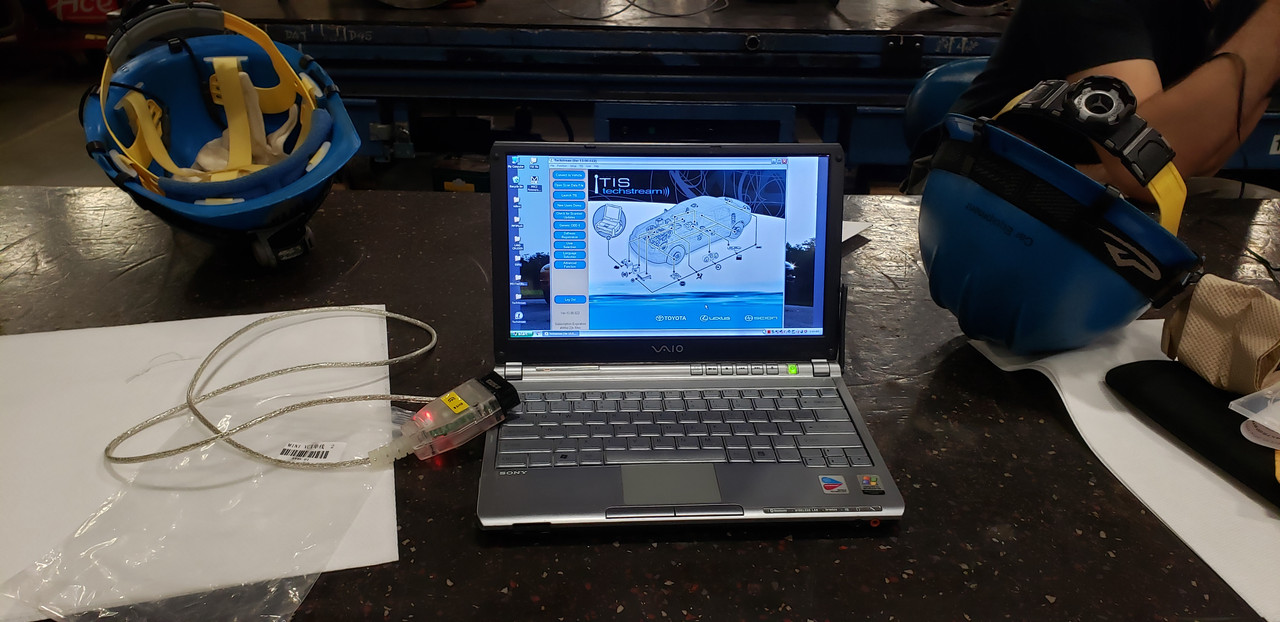Here's the customer feedback on setting up Mini VCI Toyota Techstream V14 software on Windows XP 32bit system.
"I finally got it to work. I had to use the Techstream 14 files and use the 32bit patch as a connection button.
For Windows XP 32bit:
1. Install "Techstream_GTS_14.20.019_NDSI"
2. Install "Mini VCI Driver for TOYOTA"
3. Copy and Paste "Techstream Patch 32bit" & place it next to your Techstream Icon on Desktop
4. Hook MINI VCI J2534 Cable to vehicle OBDII port and computer
5. Turn car key to "On" position, lighting up dashboard
6. Start MVCI Firmware Update Tool
7. Start Techstream Software
8. First try connecting to vehicle byway of Techstream software
9. If unsuccessful, try connecting byway of clicking "Techstream Patch 32bit"
10. If #9 is successful, always use it as your connection icon
For Windows XP 32bit:
1. Install "Techstream_GTS_14.20.019_NDSI"
2. Install "Mini VCI Driver for TOYOTA"
3. Copy and Paste "Techstream Patch 32bit" & place it next to your Techstream Icon on Desktop
4. Hook MINI VCI J2534 Cable to vehicle OBDII port and computer
5. Turn car key to "On" position, lighting up dashboard
6. Start MVCI Firmware Update Tool
7. Start Techstream Software
8. First try connecting to vehicle byway of Techstream software
9. If unsuccessful, try connecting byway of clicking "Techstream Patch 32bit"
10. If #9 is successful, always use it as your connection icon