This helps you guys with Toyota Rav4 to register the immobilizer portion of smart keys.
Software: Techstream
Note: You can use the new or old versions.
The latest is Techstream v13
Here, version 9 is used
Equipment: Mini VCI cable
or
or
any diagnostic cable that is confirmed to work with Techstream sw
Car: Toyota Rav 4 2009
Engine: 2GR-FE
Smart code registration process:
Connect the diagnostic cable to the vehicle
Run Techstream
Select Division, Model, Year, Engine and specify Options:
Car: Toyota Rav 4 2009
Engine: 2GR-FE
Option: 2WD
W/ smart key
Select ECU Smart Key for Smart resetting
Click for Utility
Then choose Smart Code Registration (classic) in Utility Selection Menu
The function is used to register the immobilizer portion of smart keys.
Confirm the following conditions:
– Power/engine switch is ON(IG)
– Smart cancel function is OFF
Choose third option:
I am registering keys and have replaced the ID Code Box and Smart ECU or have performed Smart Code Reset
Then press Next
Techstream starts to program keys…
To register key touch the Power/Engine Switch with the key – you will hear a signal, and then move the key to the center of car cabin – you will hear a signal once again.
To register the second, third key, etc. – just repeat “touch and move” operations. You have 30 seconds to do this.
Smart Code Registration is complete.
IMPORTANT:
You can use this Smart Code Registration procedure even ID Code Box and Smart ECU had not been replaced. Both for new and used smart-keys.





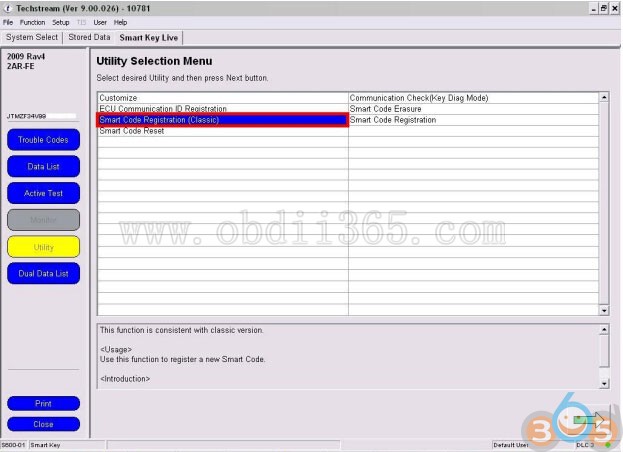




No comments:
Post a Comment