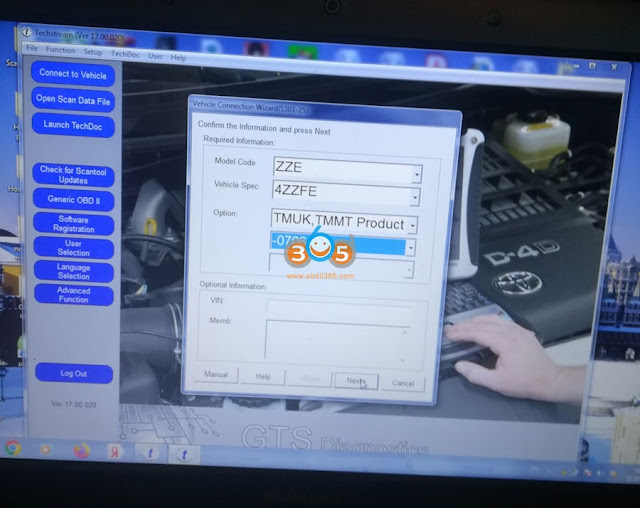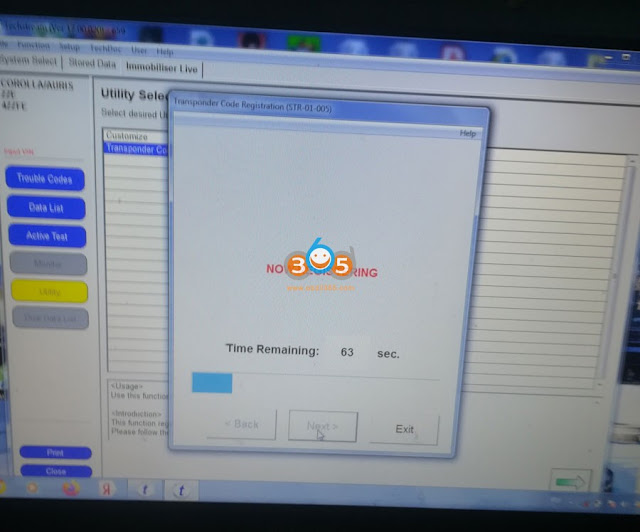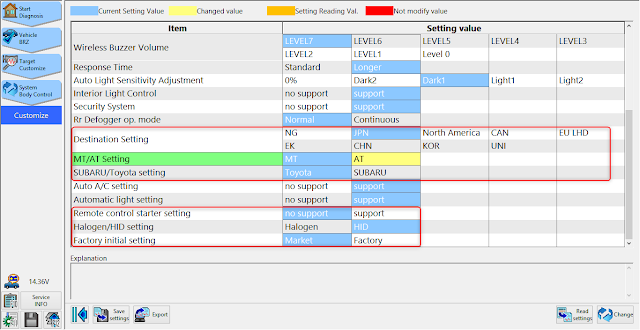Car model: Toyota Corolla 2007
Chip type: 4D67 chip required (correct transponder), like this
Remote control: for the central lock at 433Mhz
Techstream cable: Mini VCI Techstream J2534 cable
Strictly speaking, an orange adapter is enough to program the transponder, for example, this one:
It is much cheaper and easier, but if you want to play diagnosis in the feature, you can take the mini vci cable.
You can get a complete key with all the fillings, including a battery, like this
I draw your attention to the fact that the key blade is TOY43.
Those who just need a spare key can go down this path.
Well, a flip key, of course:
A simple key came first, we proceed to program the central locking buttons using the “2 Lock – 3 Unlock” method:
The driver’s door is open and the key is removed from the ignition.
Within 40 seconds:
Within 5 seconds: Insert the key into the ignition switch twice and then remove it.
Close and open the driver’s door twice.
Insert the key into the ignition switch and then remove it.
Within 40 seconds:
Close and open the driver’s door twice.
Insert the key into the ignition lock.
Close the driver’s door.
Within 40 seconds:
Turn the ignition on and off once to program a new key and keep the old codes, or twice to program a new key and clear the old codes.
Remove the key.
Within 5 seconds:
The system should lock and unlock the doors once or twice, depending on the selected mode.
Within 45 seconds:
Press and hold the “Lock” [1] and “Unlock” [2] buttons on the key at the same time for 1 to 1.5 seconds.
Press and hold the “Lock” button [1] or the “Unlock” button [2] for 3 seconds.
Within 5 seconds:
The system should lock and unlock the doors once.
If the system locks and unlocks the doors twice, the programming procedure has not been completed. Repeat the procedure with the button.
Repeat the procedures to program the remaining keys.
To exit programming mode: Open any door.
The method is working, if it doesn’t work out, try again, I succeeded the second time.
If you are already a happy owner of MVCI, then it’s easier to do it through Techstream.
To program the transponder, you need to install Techstream on a laptop and the drivers for cable that came with it. The network says that the software contains a certain file that is defined as a virus, but it is not, for this the seller asks to turn off the anti-virus program. In this regard, everything that you will do next, you do at your own risk.
Got version V17.00.023 installed.
We do everything according to the instructions and, after successfully checking the connection of the computer with the cable, we go to the car. We connect the interface to the car, start Techstream, and an interface should appear with a choice of car equipment.
In my case, I saw my 4zzfe, set TMUK TMMT Product, – 0706 (the date of release of the car until 2007, 06 months), and click Next.
In the window that opens, on the left, click the Utility button, then Immobilizer, then Transponder Code Registration and see something like “Welcome to transponder code registration”.
1 step out of 3 (timeout – 120 seconds):
– remove the key from the ignition;
– insert the key back into the ignition;
– turn on the ignition (do not turn the starter!).
Step 2 of 3 (timeout – 20 sec.):
– remove the master key from the ignition and click Next.
Step 3 out of 3 (timeout – 10 seconds):
– insert the key you want to program (do not turn on the ignition in any case, just insert it into the lock) and click Next.
Key registration will start, lasting 60-75 seconds.
At the end of the registration, exit the program, or register the next key.
PS: the key did not fit into the sharpening machine, I had to disassemble it.
To disassemble, carefully knock out the pin.