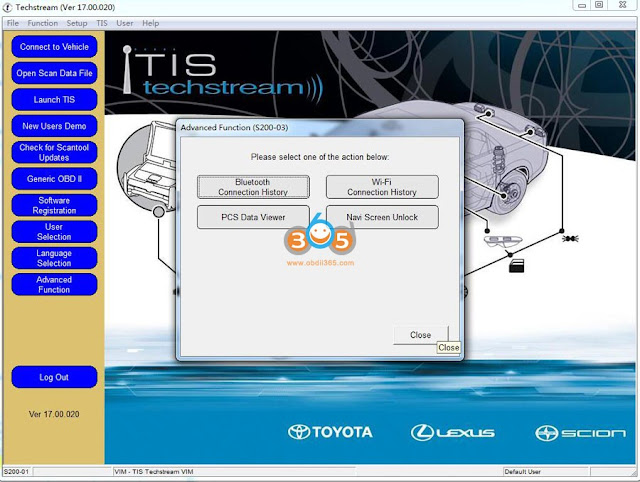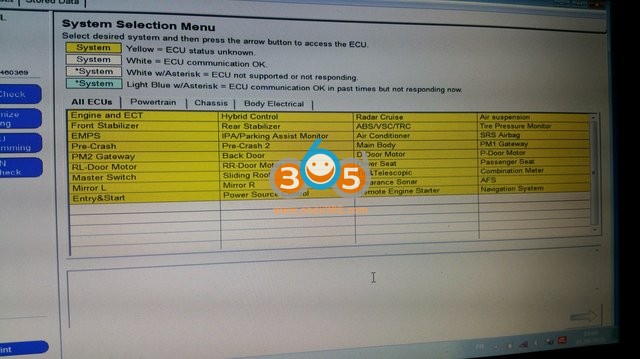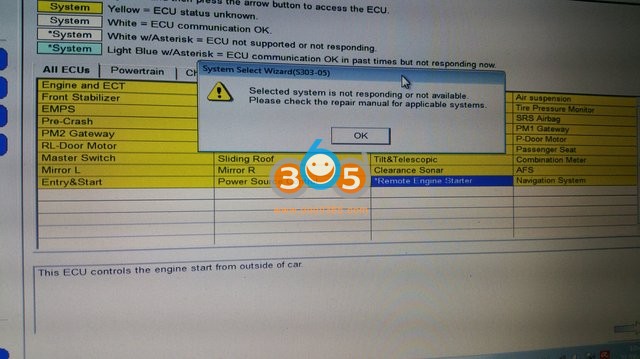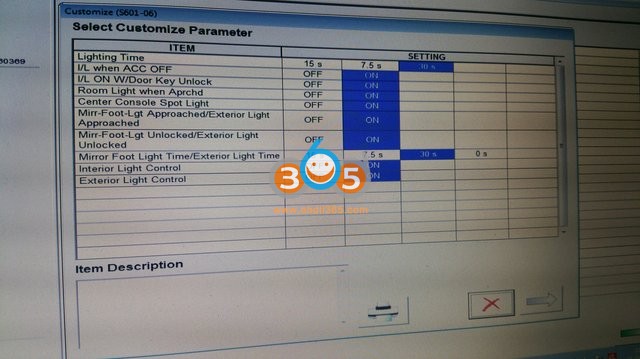TOYOTA, LEXUS, SCION diagnostic software Techstream latest version goes to V17.00.020.
Region: All regions
Type: Diagnostic tool Software
Version: V17.00.020
Languages: English, Multilanguage
OS: WinXP, Vista, Windows7, WIN8, WIN10
Year: 2022
Date of update: 02.2022
Compatible devices: Mini VCI J2534 Item #SV46-D, SV46-D1
Free download Techstream 17.00.020 software
Techstream Setup v17.00.020.exe
https://mega.nz/file/XmhhkYRB#HYmk2DV_m0-J174T_vWPddBFhctjZmJgZp5cax5urK0
Driver MVCI for x64 OS
https://mega.nz/file/y7ZwlD4R#4JQKBE0bmQf_fg-Y49X21R4hkdmC-myt6kNPCqdXnDA
Before installing, disable the antivirus, there may be false positives.
After installation, run the utility and install different versions of the driver, except 2.0.1 – this is not a working version.
Then, different versions of the driver for this adapter should appear in the program.
How to install:
Step 1: Install Setup and Framework
Step 2: Install driver and set com port
Step 3: Activate software via patch
Step 4: Run software
The installation and activation procedure is similar to the previous V16 here
How to Install and Activate Toyota Techstream 16.00.017 Driver & Software?